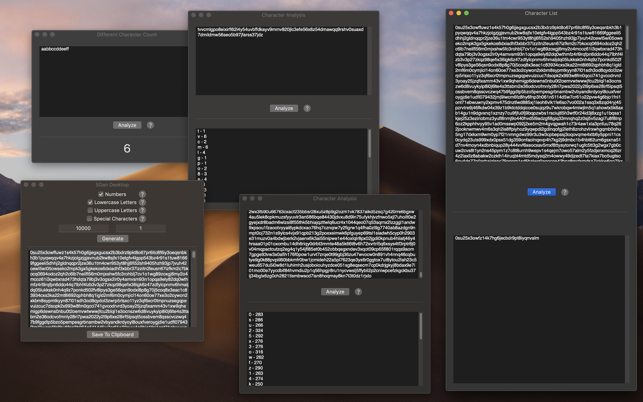價格:免費
更新日期:2019-09-06
檔案大小:5.4 MB
目前版本:1.1
版本需求:macOS 10.14 或以上版本,64 位元處理器
支援語言:英語

SGen Desktop is the offline desktop version of SGen Pro. It runs entirely disconnected from the internet, and relies entirely on your Mac's built in processing power. This has it's pros and cons. Some of the pros are that it's cheaper, since you aren't paying for processor power from V0LT. It also dependent on your machine, so upgrading your machine will have a direct impact on its performance. A third benefit is that you don't have to rely on the internet to generate passwords. Everything can be done entirely offline! The final pro to SGen Desktop over SGen Pro is that there's no restrictions to how long your passwords can be, and how many you can generate. With SGen Pro, processing power has to be fairly divided among all users. With SGen Desktop on the other hand, you're free to use all the power available, which means theres no limit to what you can do.
Even though SGen Desktop may work very well for most people, there are a couple downfalls that may mean it isn't ideal for everyone. For staters, all the computing is done locally, which means for people using low powered devices, you may encounter slow downs when generating large strings. Second, is the added strain on your device. While this is insignificant to most users, if you plan to use SGen Desktop heavily while on the go, keep in mind that you'll burn through battery significantly faster using SGen Desktop than you will using SGen Pro.
Full Character Support:
SGen Desktop allows you to customize which character types you'd like to have in your generated passwords! You can choose any combination of lowercase, uppercase, numbers, and special characters, so the generated passwords fit exactly what you need.

Rapid:
SGen Desktop runs entirely locally on your device, which means it can take advantage of all the available processing power you have.
No Limits:
SGen Desktop is not restricted in neither length, nor amount of passwords that can be generated at once. However, there is a "Safe Mode" that will restrict it to 100,000 characters in order to avoid crashing, but this can be turned on and off as you desire.
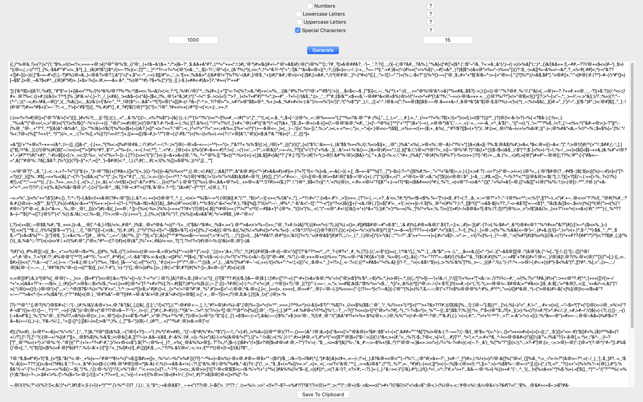
Offline:
SGen Desktop has no reliance on the internet at all, so it'll work anywhere you go!
Inexpensive:
SGen Desktop is only $1 for unlimited use. This is less expensive than the alternative, SGen Pro, which relies on V0LT processing power instead of your own.
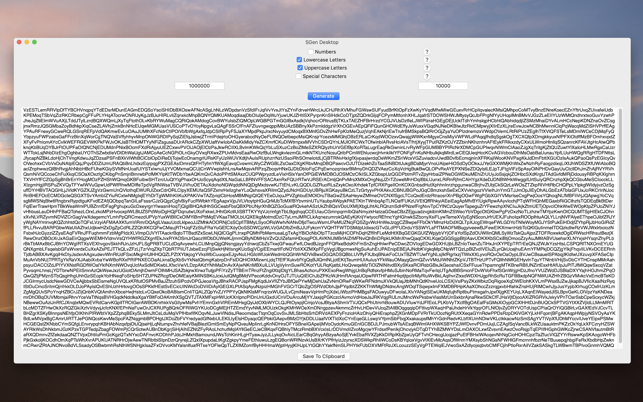
Customizable Characters:
SGen Desktop allows you to use custom "base character" sets, so you can customize exactly what specific characters you'd like to use. You can even choose to use emojis if you want!
Safe Mode:
SGen Desktop comes with a built in safe mode, that you can turn on and off as you choose. When enabled, it'll prevent you from accidentally generating over 100,000 characters in one click, so you don't crash the application. If you'd like to generate more, and fully understand what you're doing, you always have the option to turn off Safe Mode at a moment's notice.
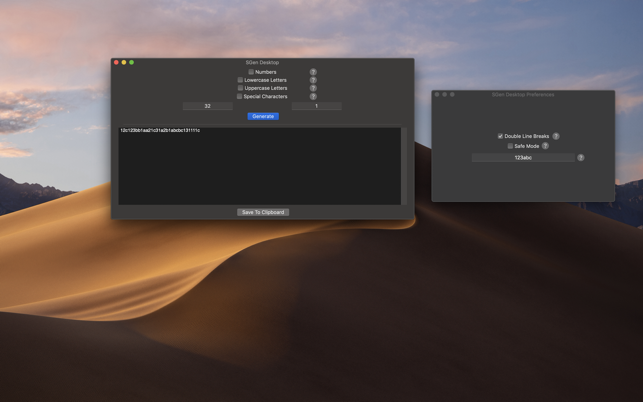
Built In Tools:
SGen Desktop comes with built in tools that can assist you with random generation related tasks. Theres a possibility calculator, unique character listing tool, a tool for counting how many times each character appears in a string, and more. There are even more tools coming in the future as well!
Multi-window Support:
Need to do some multitasking in SGen Desktop? Not a problem! All the built in tools support multiple instances, meaning you can have as many windows of a tool open at once as you want!